
OnlyOffice offers the possibility to collaborate with other people, by creating and simultaneosly editing text documents, presentations and spreadsheets within the Cloudstorage (the online storage service that the University of Oldenburg offers for all their students and teachers).
How can I (or my students) collaboratively edit a document with OnlyOffice?
The basics:
- You need an UniOL account, so that you can access the Cloudstorage.
- In the Cloudstorage, you can start creating a folder or a new document, by clicking on the + . Just after doing that, you will access OnlyOffice. Alternatively, you can also upload a document (.docx, .pptx or .xlsx) and double-click on it.
- OnlyOffice has the appearance of a standard office suite, and the toolbars are similar. You can create the document as you consider.
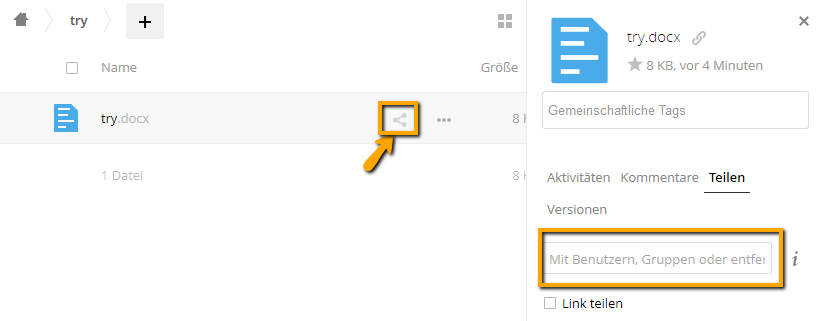 In order to share it with someone else and work together, you will have to go back to Cloud storage and click on the share icon for the new document. Then you can add the email or the name of the person that you want to invite to collaborate in the document.
In order to share it with someone else and work together, you will have to go back to Cloud storage and click on the share icon for the new document. Then you can add the email or the name of the person that you want to invite to collaborate in the document.- Now you will be able to simultaneously work in the same document.
Some of their characteristics:
- It it private environment offered by the University
- It is integrated with Cloudstorage
- It has the main features of every office suite (including adding and answering comments)
- It includes a chat option
- It allows simultaneous work for different users
- It works with .docx, .pptx and .xlsx
Possible didactic uses:
- Writing collaboratively a document among different participants (students)
- Collecting data about a research project (students)
- Reviewing a document (students and teachers)
- Preparing slides for a presentation (students)
- Providing feedback and peer-review (students and teachers)
Example:
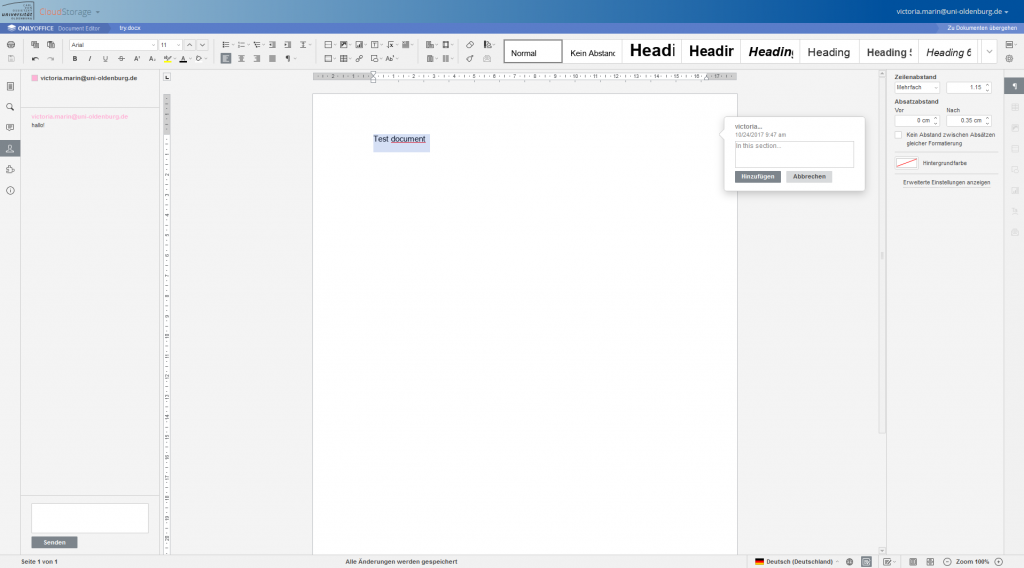
If you try it in your class, let us know your experience with the tool below as a reply (either in English or German) and rate the didactic value of the tool accordingly.
