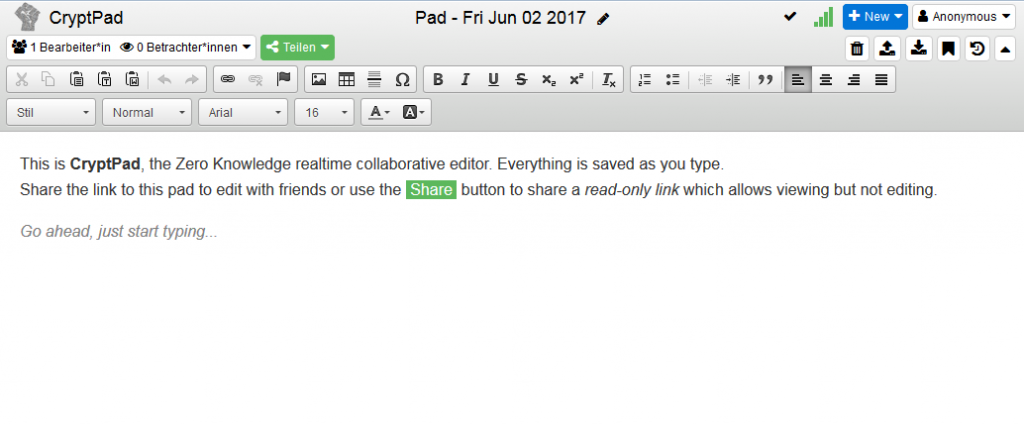
Cryptpad is similar to Etherpad and MeetingWords. The purpose is also to enable learners to write together in real-time in the same document (different kinds). However, it is different from the other two tools in the sense that the documents are encrypted and that more available possibilities of collaborative documents are offered (e.g. slides, code or polls).
How can I (or my students) write together with Cryptpad?
The basics:
- Create a new pad by signing up or clicking the option Create a pad anonymously. Here you can choose which kind of document you want to create (a text document, a presentation, code,…).
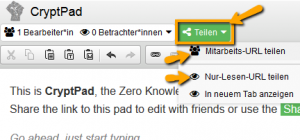
- Share the pad with other people giving them the URL for the pad by clicking the green button Share next to the number of people working in the document. You can decide of obtaining the link to work together with others or an only-read link.
- Write together in real-time in the collaborative document. You can use anytime the document history to check the previous versions of the document (see button highlighted in the screenshot); and export the document in HTML (third button in the screenshot).
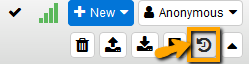
Some of their characteristics:
- Possibilities of text formatting
- See history revisions
- Export/import in HTML
- In real-time
- Encrypted documents
- Anonymous participation
- Other type of collaborative documents available: presentations and polls
- Option of a CryptDrive, where all the documents created with Cryptpad are safely stored
Possible didactic uses:
- Writing collaboratively a document among different participants (students)
- Reviewing a document (students and teachers)
- Preparing slides for a presentation (students)
Cryptpad official website: https://cryptpad.fr/
If you try it in your class, let us know your experience with the tool below as a reply (either in English or German) and rate the didactic value of the tool accordingly.

Sehr gutes Tool, da einfach zu bedienen (synonym zu Word und keine langen Einführungen nötig sind). Gut als Einführung in digitale Tools geeignet. Keine Anmeldung nötig. Daten sind auf einem europäischen Server verschlüsselt gespeichert, somit datenschutzrechtlich weniger bedenklich. Zugang zum Dokument nur mit bekanntem Link möglich, so dass Arbeit in definierten Gruppen sehr gut möglich ist.